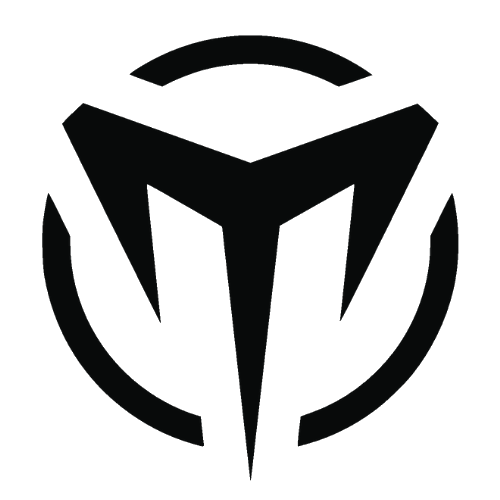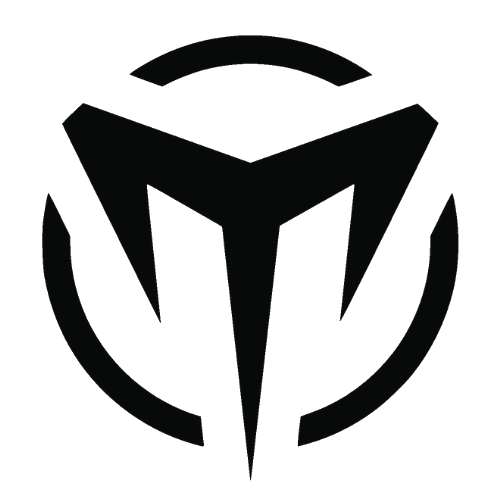Losing documents have been a nightmare for everyone and it is common for anyone to delete the files in some thoughts or even lost the hardware or a recent update could have corrupted the document.
So, In the article, let us discuss the simple steps to recover accidentally deleted excel files using the traditional methods. Failing on which, we have some trusted professionals who can recover your lost documents in no time.
Learn How You Can Recover Accidentally Deleted Excel Files?
Losing a document on our system is a harrowing experience for most of us. This applies to files deleted by mistake, as well as the data you forgot to save, just before closing them in a hurry. Well, what is one supposed to do when such a situation arises? Is it safe to assume that your data is lost forever? Not necessarily.
The most common way of storing necessary data is in the form of charts or tables, usually, excel sheets. You can always restore lost excel files through Windows backup, or from a previous version of the document that was auto-saved. While these steps are not too tough, they may require comprehensive guidance.
We all have unsuccessfully tried simple steps like recovering from Recycle Bins and new file options. But, here are a few more solutions that you can try to recover a deleted excel file.
Restoring the Excel Files from Backup
Excel file recovery is possible from the drive or media on which the backup is saved by following two simple steps. If this media or drive is available, it only takes two steps to recover deleted excel file from the backup.
- Click on Start and choose ‘Backup and Restore’ in the ‘System and Maintenance’ tab from the Control Panel.
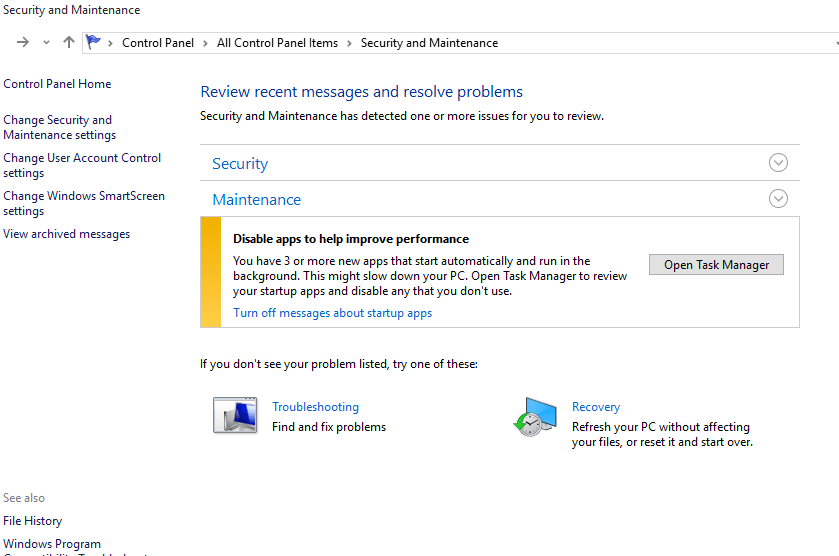
- Select ‘Restore my files’ and continue with the steps instructed by the wizard.
How to Get Deleted Excel Files Back?
If you merely wish to restore a deleted Excel file, there is a quick solution for this.
- Go to ‘My Computer’, navigate to the folder which was host to the Excel file. Right-click and select ‘Restore Previous Versions.’
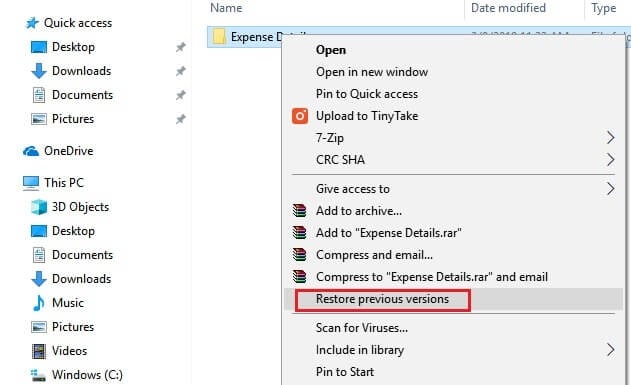
- Choose the appropriate version from the available list and backup.
You can restore either the last saved version or the previous versions depending on which one you require. You can even search for the folder using the name, or part of the name of the host folder in the search box in the ‘Documents’ library.
These are the basic attempts to carry out if you need to recover a deleted excel file. Even if none of these steps work, there is still hope. You can try with Stellar Windows Data Recovery as it is an all in one solution for any data loss situation.
Using Stellar Data Recovery Software
Stellar provides a DIY software that will no doubt bring your lost excel files back. It can be used in several situations. It simply requires three steps for recovery: Select, Scan, and Recover. This software is free and can easily be used to recover data of up to 1GB.
Excel file recovery is now possible from the comfort of your own house. It comes with a number of other features, such as:
1. A preview of lost excel files before recovery.
2. Selective File Recovery system where you can opt for the excel files you wish to recover, for a faster, more selective process.
3. Support: multiple languages.
4. A simple Select, Scan, and Recover technique to recover deleted excel files.
5. Recover up to 1 GB data for free.
6. Supports all storage media from a large number of manufacturers, making it an effective solution.
Stellar Windows Data Recovery has been declared PC Mag’s Editor’s choice and has satisfied customers in many countries around the world. They have high powered, quick, and holistic data recovery software, with an extremely easy to use interface.
Once you download the trial version on to your system, you will be able to scan and preview all files. If you are satisfied with the results that you see, then you can go ahead and purchase the license version. You will be able to get all your data back within no time!
Professional Data Recovery Service
If the do-it-yourself approach doesn’t work out for you, or if you would prefer professional data recovery services, you could always trust Stellar Data Recovery Services. Their expert services offer a free consultation, followed by a guarantee to deal with any data recovery needs. This ensures that you can easily recover deleted excel files.
Stellar, the global leader in providing data recovery services, has over 25 years of experience. They offer ‘no recovery, no charge’ policy and a free doorstep pick-up facility make Stellar the one-stop destination for all your recovery needs! So, you can rest assured that regardless of the type and extent of damage you are facing, Stellar will be able to fix it for you.
Stellar is a top-rated data recovery Company worldwide, and have been recovering data since 1993. They have expert engineers who can recover data from almost all kinds of data loss situations. Here are some of the advantages of using Stellar’s data recovery service.
- ISO 9001:2015 & 27001:2013 certified data recovery company
- 15 Branches across India
- Safe, secure & risk-free data recovery
- No Recovery – No Charge policy
- 100% of data privacy is ensured during data recovery
- Served more than 3 million customers worldwide
- Recover data from all data loss situation
For more details, you can dial their toll-free number 1800-102-3232