Have you ever wondered if you could record something before and post it on Instagram Live as it was done in realtime? Of course not, because that’s how we trust Instagram but there is a loophole which does you do this!
This article is completely for educational purpose and any harmful deed done with this trick make the user responsible for consequences and Techvile and its editors have no responsibility if the trick if used for illegal purposes.
Tired of Boring Instagram Bio’s, Find the Instagram Insane Bio Ideas, Attitude Quotes
So, In this article, we are going to find the step by step procedure for streaming an old video on Instagram on the Instagram Live feature.
This method can be done in both methods and both of them occur some bucks if you are using it for some reasonable purpose as the free account of the Streaming platforms are limited.
The Two Methods:
The Easy Method to achieve this is by using a tool called InstaTV which is a paid tool and this cannot be the best option if you are trying to learn this trick.
Another method is to use a Video Client to fetch the Stream credentials and use those stream credentials in a Video Streaming Client to stream your video. This is the best way for anyone to learn the inside out features of the trick.
Also Read, How to View Enlarged Profile Picture of anyone on Instagram
#1 Using InstaTV.io:
InstaTV is a client which handles all the operation by itself on the background and lets you do the work alone. And there is no learning part here.
If you have the ultimate aim of streaming pre-recorded videos to youtube, then this is the best way to do it.
Step 1: Download the App from this link – InstaTV
Currently, this app is available for Windows, MAC and Linux and the development of Android and iOS are in progress.
Step 2: Follow the steps below and you should be good to go!
This is the easiest method of streaming a pre-recorded video on Instagram live and does not take many efforts.
#2 Using Yellow Duck TV & Streaming Encoders:
Follow these simple steps below:
Step #1: Download Yellow Duck TV using the link – Yellow Duck TV
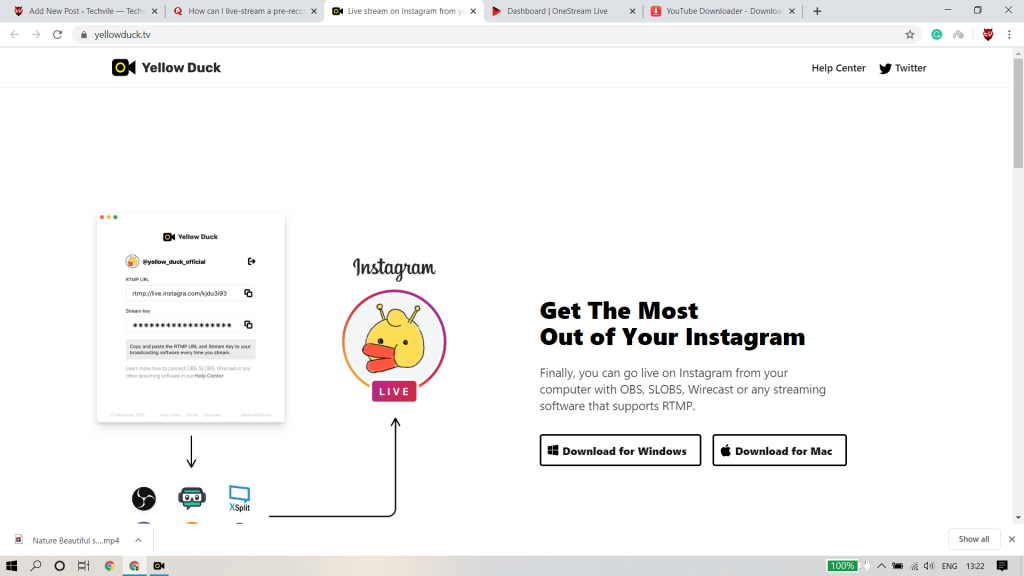
Step #2: Continue with the Basic Installation procedures and open the Yellow Duck TV App and you will see the below screen.
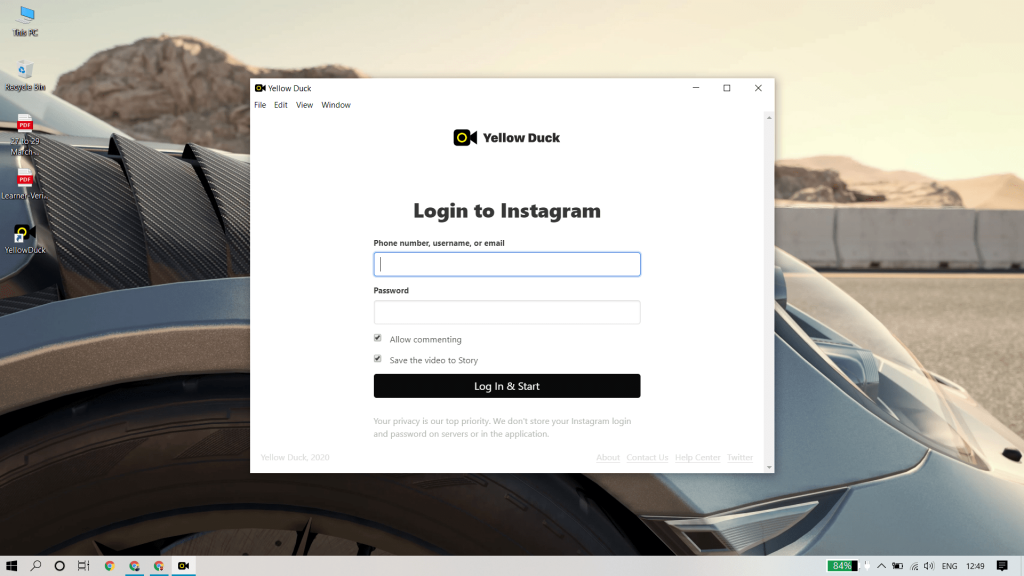
Step #3: Use your Instagram credentials and login to the Yellow Duck TV to generate the Stream Key and the URL. You will see something like the below screen.
Note: Your Credentials are completely safe and this Stream Key is valid for only 2 minutes and you have to start the streaming right away after the Stream Key is generated.
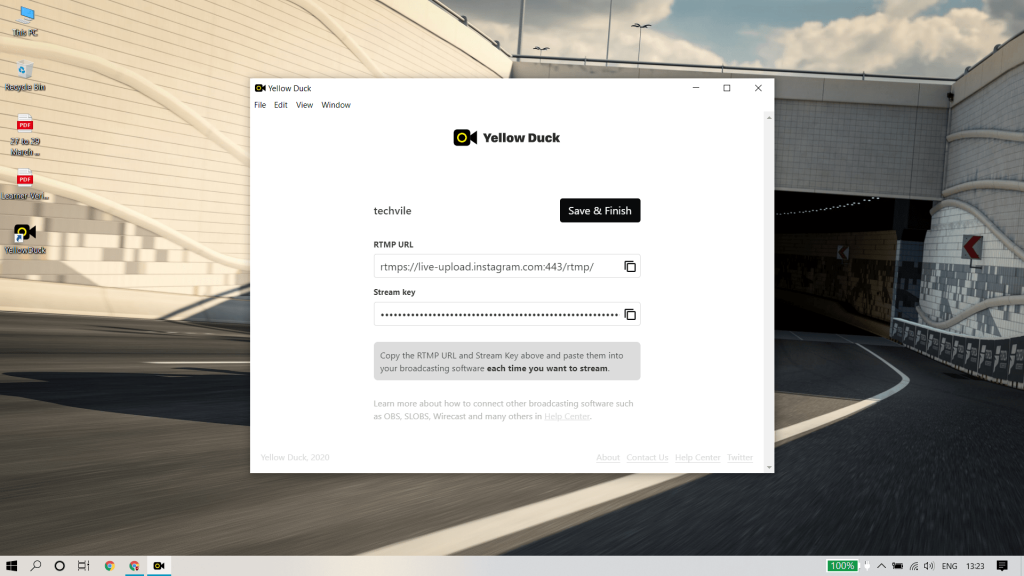
Step #4: Register an account with the Online Streaming Encoders and there are a variety of options to choose from,
- One Stream
- Belive
- Stageten
- OBS
- Wirecast, etc.,
For this instance, let us choose OneStream and this Procedure should be the same for all the similar clients.
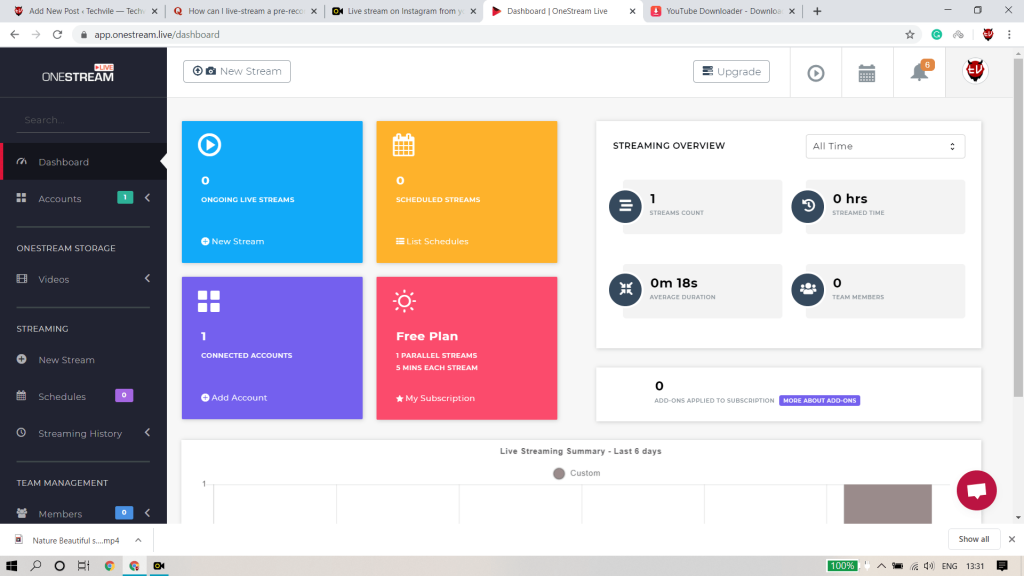
Step #5: Now Click on the Instagram Icon and use the credentials generated on the Yellow Duck TV to integrate the Stream Encoder with your account.
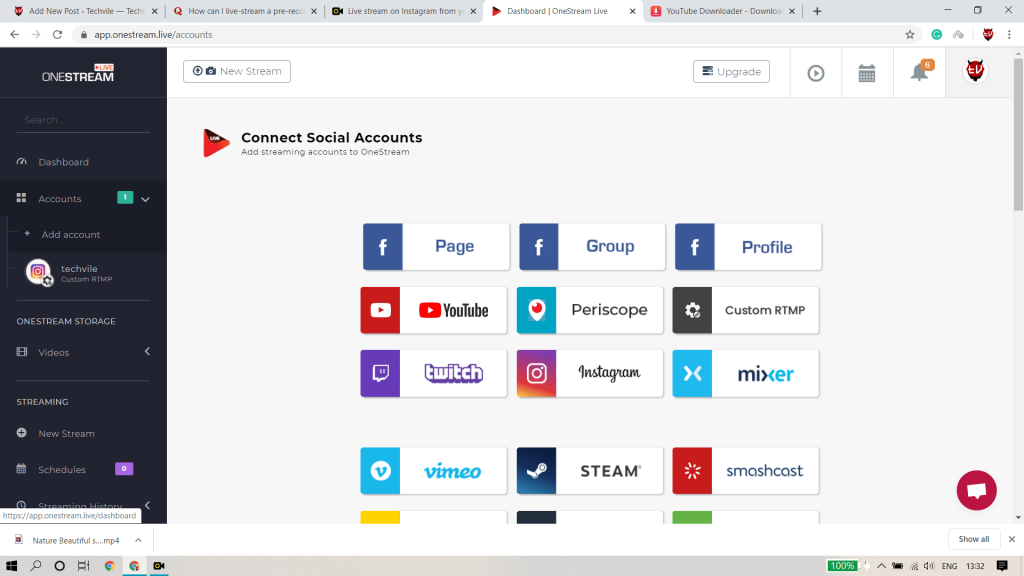
Step #6: Now, you should see your profile added on the platform and by clicking on that you will find the option to Upload Video or Record. And Upload a Video by clicking that option.
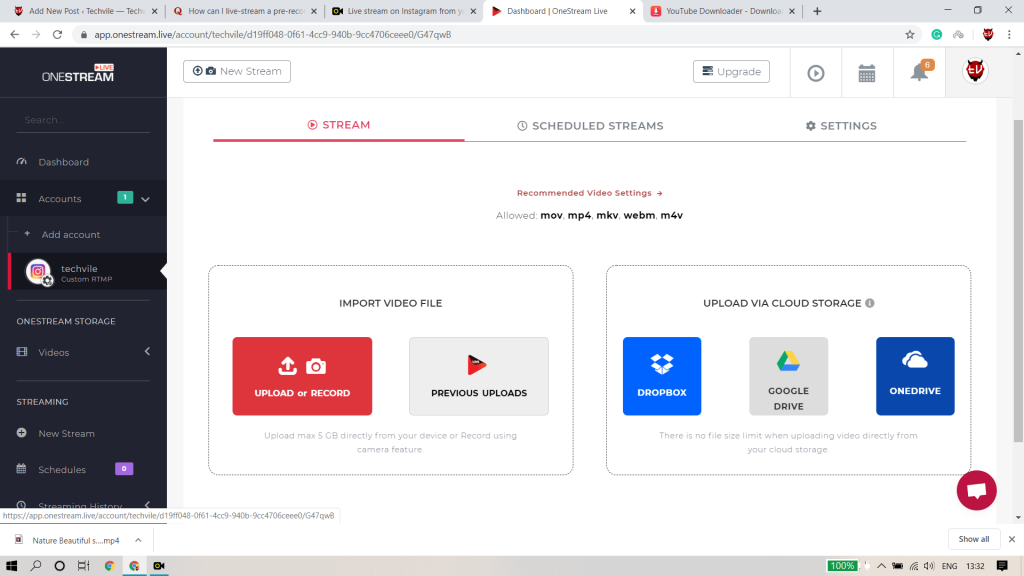
Step #7: Once the video is uploaded, you can fill the required details like the Title and Description and you can schedule the video as well. Once the details are filled, click on schedule and your pre-recorded video will be streamed on your account.
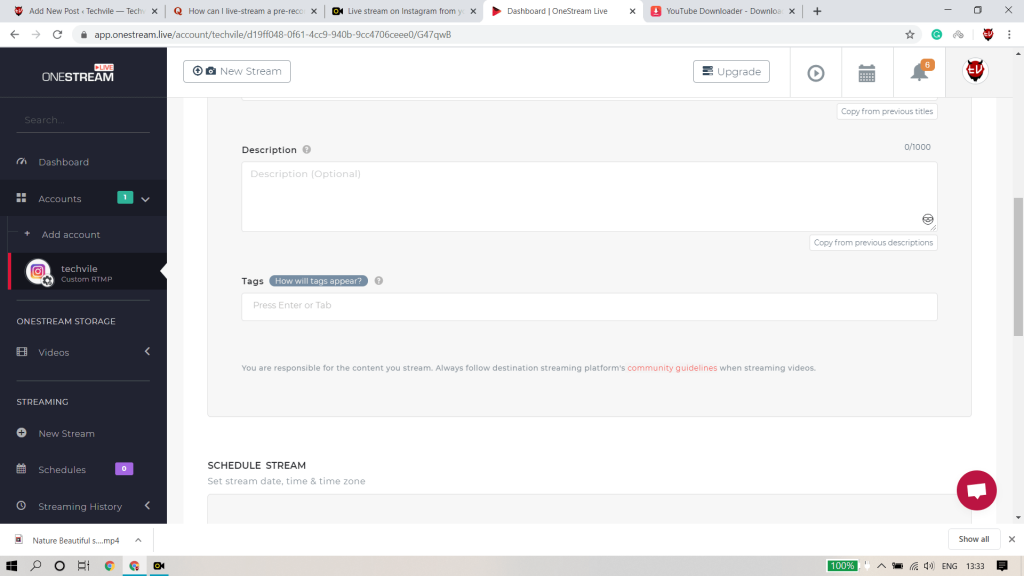
And Voila! Start Streaming!
The GoodBye Part:
These are the simple tricks of streaming a pre-recoreded video on Instagram live and also be clear that this has to be taken as a knowledge that not all live videos are really live.
Also Read: Know your Followers, Multiple Un-follow for Instagram
There are some scams related to Paid Service including Hot Chats and Nude Video calls or whatsoever. Dont fall prey for this scam and use this for educational purpose and for good deeds only.
Hope this article address the details clearly and thanks for spending time here.
Cheers!
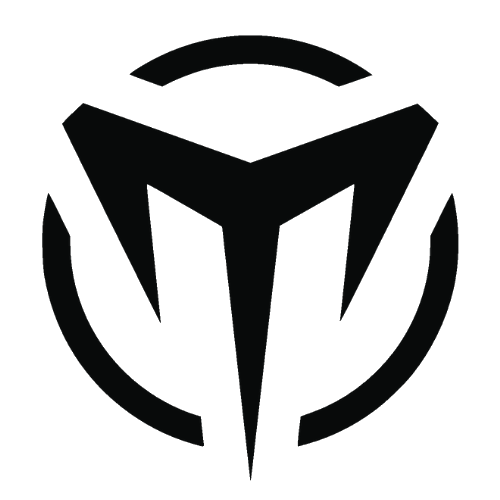
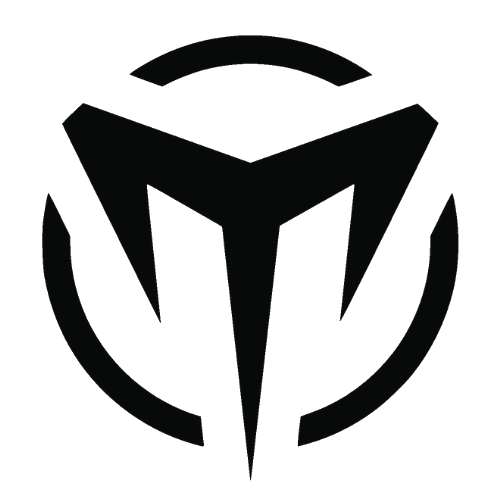
Can you be live then go to video, and then go back to being live in the Instagram Live?
Definitely, you can make use of OBS Studio to achieve this.