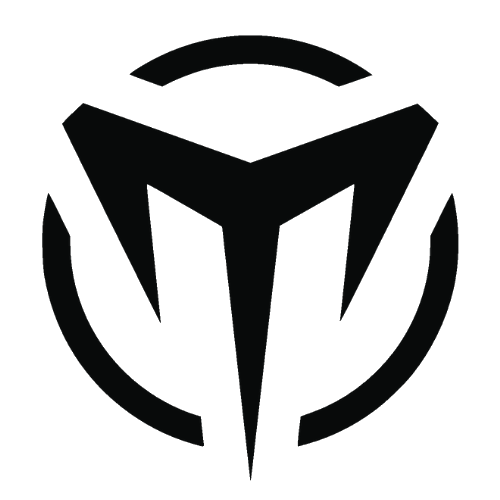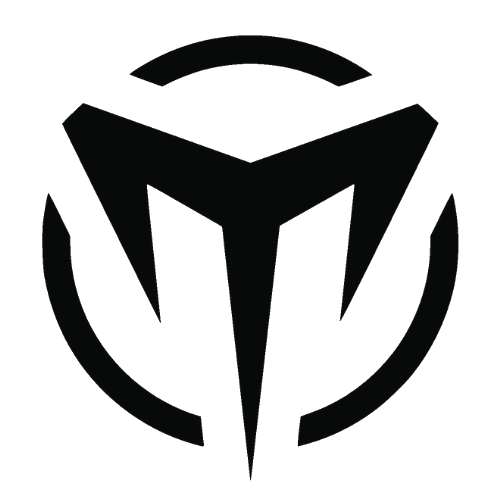We all have come across situations, where we have to send our location to someone for a meetup, or get closer in a crowded area or whatsoever reason it may be.
In this article, I will be explaining the 5 ways of sharing the location co-ordinates to anyone with and without using the internet.
The Technology:
So, first of all, do we require Internet access to get the GPS co-ordinates? Well, the answer is simply a “no”. The process is, the device we have gets connected to a satellite directly and exchange information when GPS is enabled.
For this process, it takes a few minutes to complete this handshaking approach without using the internet. But this process can be boosted up by using the Internet and enabling the A-GPS or Assisted GPS which uses internet to make this process much easier.
The Background:
When you are sending your location to someone using any of the methods available, you are just sharing your GPS co-ordinates to the end-user for pinpointing your location.
GPS co-ordinates are nothing but a set of numbers called latitude and longitude which are nothing but imaginary lines that are used for plotting or pinpointing a location.
It looks something like +/- xx.xxxxx, +/- yy.yyyyy
With this GPS coordinates, we can exactly lookup a location accurate to 5m based on the GPS sensor efficiency.
The Ways:
1. WhatsApp:
WhatsApp is the most popular IM service that’s popular worldwide and 83% of the people on average use WhatsApp for their daily conversation in south Asia.
When you and your partner having Whatsapp installed, you can share your location with your partner with a click of a button that shows your partner exactly where you are.
The Steps involved are,
- Open WhatsApp and head over to the Conversation of the person you want to send your location to.
- Click on the Attachment icon (paper clip) on the bottom bar and select Location.
- In the popup select the option “Send your Current Location”
Note: If you haven’t enabled location access to WhatsApp, head over to Settings > Privacy > Location Services > WhatsApp
WhatsApp also offers you to send your live location which gets updated every moment and you can share it for 15 mins minimum and 8 hours straight.
2. Facebook:
Facebook which was a popular social networking site on the web has released its very own IM service called the Messenger which is officially used by facebook to enable users to send or reply to other users.
The steps involved are,
- Open the Messenger app and head over to the Conversation you want to share your location to.
- Head over to the three horizontal dots and click on Location.
- Select the option Turn on GPS > Current Location.
- Click on the Send button to share your location.
Note: If you haven’t enabled location access to Messenger, head over to Settings > Privacy > Location Services > Messenger
3. Google Hangout:
Every user on the social network uses either WhatsApp or Facebook as their daily driver for the day to day communications.
Although the number of users on the hangout is less, it is still more technologically forward. for example, if you text someone that “where are you”, it pops up a notification asking you whether you want to share your location to him or not.
The Steps are quite simple here,
- Open the Hangouts app and head over to the user you want to send your location to.
- Click on the GPS icon located below the input field.
- Click on Send this address to share your location.
4. Google Maps:
This is the easiest way among every other method on the list that lets you easily send your location to anyone you wish to.
Since it’s a built-in maps app, it lets you navigate to the place more easier than the other ways. It also lets you share a location that you are not present currently at.
So, the process is very simple,
- Open the Maps app and click on the Navigation Icon.
- This positions your current location on the map and by clicking on the blue dot which represents the current location, it shows a menu on the bottom.
- Select the “share your location” option in the menu.
- in the next menu, select the contact and click send.
5. SMS on Android:
This is the way of sending your GPS location to someone when you don’t have an internet connection at the time provided.
The end-user will receive the GPS coordinates and can view them on the map if they have an active connection or offline maps installed or even have it in the cache memory.
The process is given as,
- Open the default Message App and enter into the contact of the person you want to send your location to.
- Tap on the Attachment icon at the left of the input box and select the Location icon at the bottom.
- Click on “Send current Location” to send your GPS coordinates.
Note: If you haven’t enabled location access to Messages, head over to Settings > Privacy > Location Services > Messages
The Verdict:
These are the top 5 ways you can send your location to someone, which they use for navigating to your location or even check the distance between the two.
sharing location for a permanent time to stay updated with the location of our friends or family has become more popular nowadays and has helped parents to stay updated on the location of their children.
Hope you liked this article, Thanks for spending time here!