We all have come across some people who got our number somewhere by some means and they start to add us in their promotional WhatsApp groups and other motivational messages groups that are quite annoying as no one on the group remains there purposely.
In this article, I will be telling you how to stop unknown people from adding you to WhatsApp Groups and stay on the safer side from spam.
Whatsapp has recently released an update containing the feature which helps the user to select whether they are available for open groups, or open to groups created by our contacts or being available to no one.
Also Read: Instagram Insane Bio Ideas, Attitude Quotes
Steps For preventing unknown people from adding you to groups:
Step 1:

Head over to the three dots (options) on the top bar and select the Settings option from the dropdown
This opens up the general settings page of Whatsapp.
Step 2:

In the general settings page, you can see the various options that change the different aspects of the app
The option we are searching for will be found under the account tab as this feature is completely based on the account settings of the user
Now click on the Account Option in the settings to open the account settings window
Step 3:

In the account settings page, there are some subdivisions that split up the settings based on the type of the setting to be changed
the change we are expecting to make is completely related to the privacy and user freedom on the application.
so, select the Privacy option on the list to open the Privacy account settings.
Step 4:

In the privacy settings page, select the “Groups” option to enter into the group settings.
This opens up the group settings that define the privacy of the user while being added to groups
This can be updated by clicking on the groups option in the settings shown.
Step 5:

Select the required option in the Select groups privacy setting.
- Everyone – Anyone who has your number can add you to groups
- My contacts – Your contacts only can add you to groups
- Nobody – No one can add you to groups
Click on done to save the setting.
Conclusion:
Thus this is the simplest method to prevent unknown users to add you to some unwanted groups. This feature update is one of the best beta feature update received to the general audience. If you have any trouble setting this up, feel free to get in touch with us on social media or drop a comment below.
Like always, hope you enjoyed this article and thanks for spending time here!
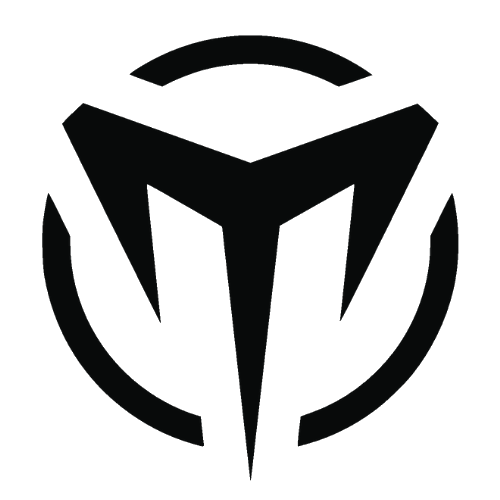
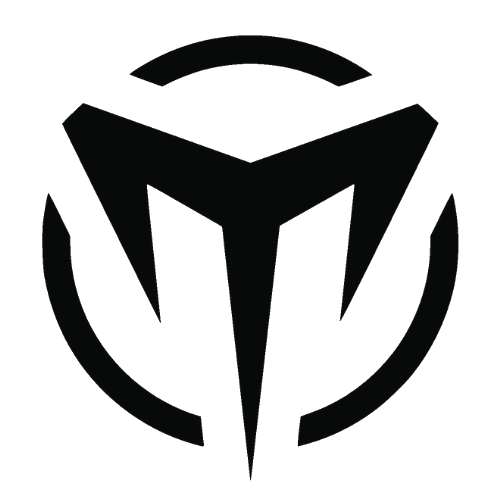
Wow! Finally I got a weblog from where I be capable of in fact
obtain helpful data regarding my study and knowledge.
Thanks