In this tutorial, I will be helping you to fetch the enlarged profile picture of anyone on Instagram even if they have a private account.
Many times, we all would have known people of the same name, similar face or even some fake accounts of the people we know. It would always be a nightmare to find whether the people you know is the person you guess for. So, I will be telling you the ways of getting the enlarged or the full HD picture of any Instagram account.
Disclaimer: Techvile has no responsibility if this trick is misused or taken advantage of. Use this trick only for legit purposes.
Also Read: Best Instagram Insane Bio Ideas, Attitude Quotes
This can be achieved using a laptop as well as a mobile device
Instagram Profile Picture using a PC:
However Instagram was developed for Mobile platforms, it can also be accessed using a PC which makes it convenient for everyone who has a hobby of browsing social media.
Inspect element method is of no use as the site content is loaded only with the compressed version of the image which is no way more than 150dp (display pixels).
In order to achieve our goal, we are using an online tool or an API hack which uses the Instagram API for fetching the enlarged profile picture of the username that is provided by the user.
Check now: Instadp.com
And the best part is, this site also works perfectly on the mobile browser as well.
To get the Profile picture, follow these simple steps given below:
- Goto instadp.com
- Enter the username of the person you are looking for
- Select the profile from the dropdown
- Click on the download button to save the picture to your storage
Instagram Profile Picture using a mobile device:
There are many apps on the Playstore that does the same job on the market. I personally recommend InstaProfile because I have found it very intuitive and fluid and does not show up unwanted ads that are very great.
And moreover this app is available for both Android and IOS devices. You can get them from the PlayStore or the Appstore now using the links below.
- InstaProfile – Android (PlayStore) or IOS (AppStore)
To get the Profile picture, follow these simple steps given below:
- Download the App using the links – Android (PlayStore) or IOS (AppStore)
- Enter the username of the person you are looking for on the top bar
- Select the profile from the dropdown
- Click on the download button to save the picture to your storage
Conclusion
Hope you liked this trick and it would be really great if it helps.
Use this app only for legit purposes like to know someone who recently followed you, or when you doubt a person to be the person you know, or whenever you miss someone who is never going to accept your follow request on IG.
Hope you liked this article and thanks for spending time here!
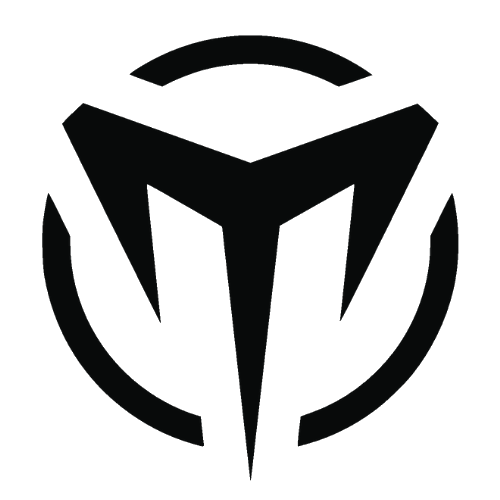
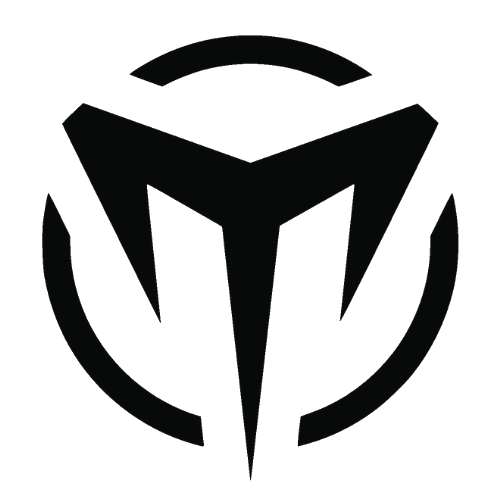
Hurrah, that’s what I was exploring for, what a material!
present here at this blog, thanks admin of this web site.
Happy to hear you loved it. Thanks for the appreciation!
naturally like your website and I certainly will
come back again.
Thanks yaar!
I’m really enjoying the design and layout of your website. It’s a very easy on the eyes which makes it much more pleasant for me to come here and visit more often. Did you hire out a developer to create your theme?
Great work!
Happy to hear you liked our site. And I, myself is a developer and i developed this site. Thanks
Thanks for sharing such a blog!
King regards,
Thomassen Schneider
Happy you loved it. Keep visiting!
May I just say what a relief to discover somebody who truly understands what they are
discussing online. You definitely know how to bring
an issue to light and make it important. More and more people need to read this and understand this side of your story.
I was surprised you’re not more popular because you certainly
have the gift.
Yes, we are trying to reach as many people as we can. Thanks for your words!
I was searching for this whole day, thanks admin for this wonderful post!
Happy that you were benefitted!
Hi, i think that i noticed you visited my website
thus i got here to go back the want?.I’m trying to in finding things to enhance my website!I assume its good enough to
make use of a few of your ideas!!
For Promotions/Sponsorships, you can reach out to admin@techvile.in