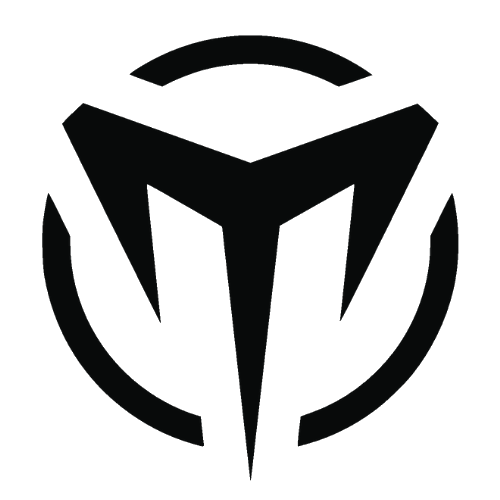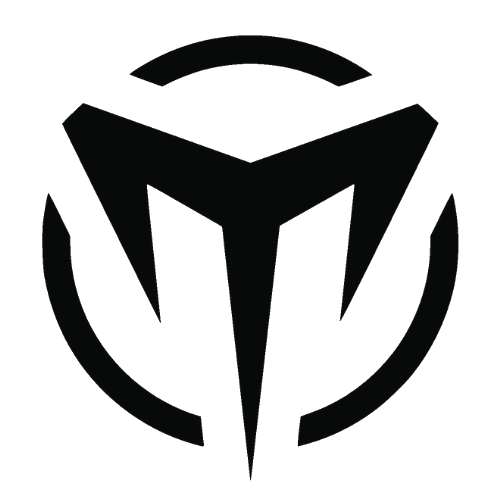With the world becoming more and more advanced in technology, digital videos are gaining a lot of importance. Videos win over texts as it keeps the audience engaged and gives businesses a competitive edge. Free online video making tools have made video making easier. However, your videos will not be captivating unless they are edited effectively. It is the video editing that helps the viewers to feel emotionally connected. Here are the top video editing tips on how to create the best videos.
Tips For Video Editing
- Use shortcut keys
Time management is essential in all fields. Video editing is a time-consuming process. It is important that you speed things up. You should know the shortcut keys used for editing. This will help in saving time considerably. There are many shortcuts for video editing. Don’t start using all shortcuts immediately. Start with a handful. When you get used to them, proceed to add more. Here are a few examples:
- ‘J’ key plays the video backward at normal speed.
- ‘L’ key plays the video forward at regular speed.
- ‘K’ key is for stopping the video.
- Choose the video editing software that works for you
With video editing software, you can tell a story like a professional. You will find a wide array of options when you search for free video editing software. Make sure you choose the right software to suit your needs. Most of the software has basic features for video edits. You should remember that the most advanced and the latest software may not always be the best for you. The features you need in a software depend upon what you will be using it for. Look for software with a familiar user interface and the special effects and filters you are looking for.
- Keep your file and folders organized
You have to practice the art of organization for video editing. Every file and folder should be organized for efficient video editing. You should create a separate folder for the project with a relevant title. Save all files in that folder. Create subfolders for music, videos, and graphics, etc. Make sure you have a backup for the files. Adding metadata is advisable for large projects because it is easier to search, browse, and filter.
- Get the music right
Adding music to fit the visuals is very important in video editing. Choose the right track that will bring out the emotions. Music has the ability to bring out every feeling. You just have to find it. You can search for music with the mood you want the video to bring out. Make sure the music track that you use is not protected by copyrights. If your video is for commercial use, you should go for premium royalty-free music sites. Music is not free in these sites but is affordable. Once you have selected the right music, you can use the right software to add the music. Make sure the music syncs with the video.
- Get the color right
The right color palette is as important as the right music to evoke the perfect emotions. Good video editing needs color correction and color grading. Color correction ensures the consistency of the colors in your footage. Most video editing tools have basic color correction effects. Color grading refers to stylizing the footage to give the video a different look. You can go for grading by preset or grading by hand. You need grading by hand if the quality is important for you, but you need a lot of skills for it. If you are not a professional, preset color grading is the right option.
- Simplicity in adding graphics and text
Your video editing will not be complete without adding titles and graphics. Minimalism and simplicity are better while adding graphics and texts. The text should be readable, but that does not mean that the text should be oversized with bold and big fonts. You can follow easy video editing like darkening the area in the video. You can add pre-made animations for text graphics. There are many types of graphics to make your video more captivating and engaging. You should add the right graphics to make the viewers connect emotionally to your video. If you are creating slideshow videos, you should use free sideshow maker tools to add graphics and text.
- Tell the story interestingly
Without editing, you will just have a few random shots. It is efficient editing that makes your video compelling and engaging. You have to tell a visual story with the right color, lighting, pacing, music, close-up shots, enhanced shots, added effects, graphics, and cuts. Keep your editing simple to make the story crisp and interesting. Avoid common editing errors like cutting in midsentence or mid-thought, too many jump cuts, hanging on a scene for too long, failing to use shortcuts, using the wrong music, and overusing transitions if you want to make your visual story interesting.
- Invest in updating your computer and in getting other essential tools
You should have a computer that is fast to store files of high volume. A slow computer will not help you to focus on your work. You can get an SSD or Solid State Drive that stores data on flash memory. The access speed is about 100 times faster than hard drives. You can get access to large-sized files instantly. Moreover, your computer’s RAM should be at least 16GB if you are doing professional video editing. The more the RAM, the better is the editing. When you use both your hands, it will make editing faster. If you are particular about the quality, you can invest in a high-end graphics card, but it is expensive, and only professional editors will need it. You can get a gaming mouse that has programmable buttons. You can use the buttons for editing.
The above mentioned basic tips will make your editing much better. When your editing improves, you will be inspired to learn more to make your editing more professional. Last but not least, you should remember that editing needs a lot of patience.