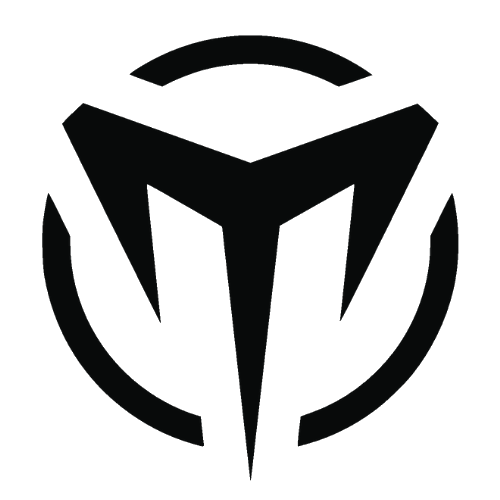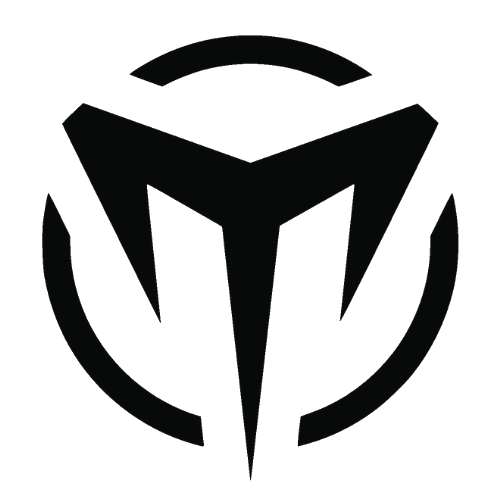Windows has become the daily driver on most of the PC’s now-a-days and it is the most used operating system around the globe. So, to keep the thrill going, I am sharing a simple trick to create a ghost folder on windows.
So, a Ghost Folder is the one that is not visible on the desktop but it is there on the place where you create it. Anyone accessing your computer cannot find the folder unless you tell them a secret method.
Let me guide through some simple steps for creating a ghost or a hidden folder on Windows 2003 and above that actually works as a life saver to have your important documents from the prying eyes.
Step #1:
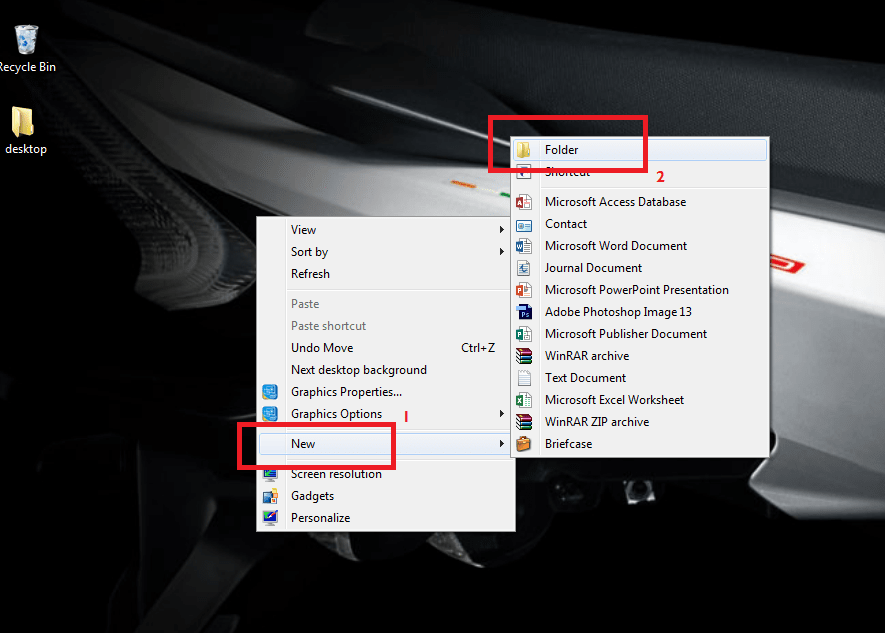
Right Click Anywhere on the Desktop and Select the New Option followed by the Folder Option on the Submenu.
Step #2:
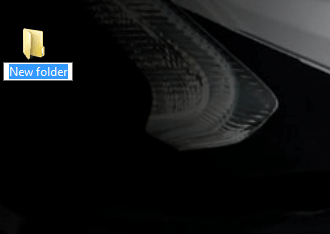

The New Folder Gets created with the Default Text displayed on the Folder Name Section.
Without Deleting the text, Use the Key Combination ALT + 255 to create a blank character space on the folder name.
Step #3:

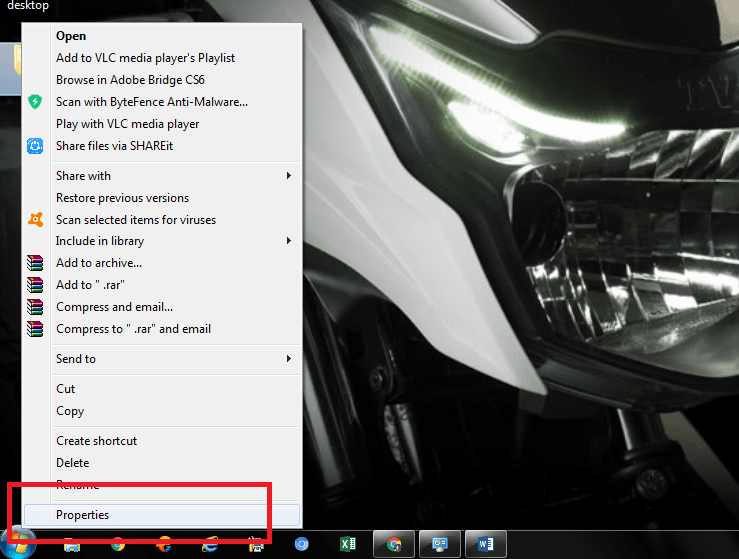
Now Click on Enter to Create a Folder with the blank Text (a folder without a folder name).
Now Right click on the empty folder and click on Properties to open up the Folder Options dialog Box
Step #4:
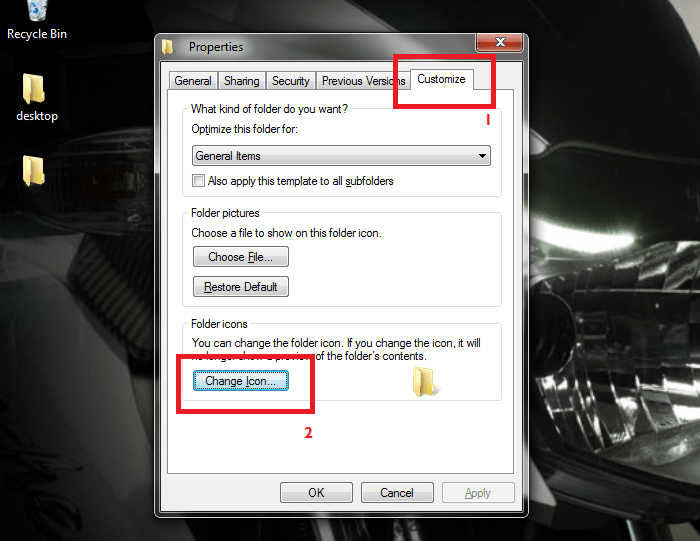
On the Folder Options dialog Box, Navigate to the Customize Tab followed by the Change Icon Button on the Bottom.
Step #5:
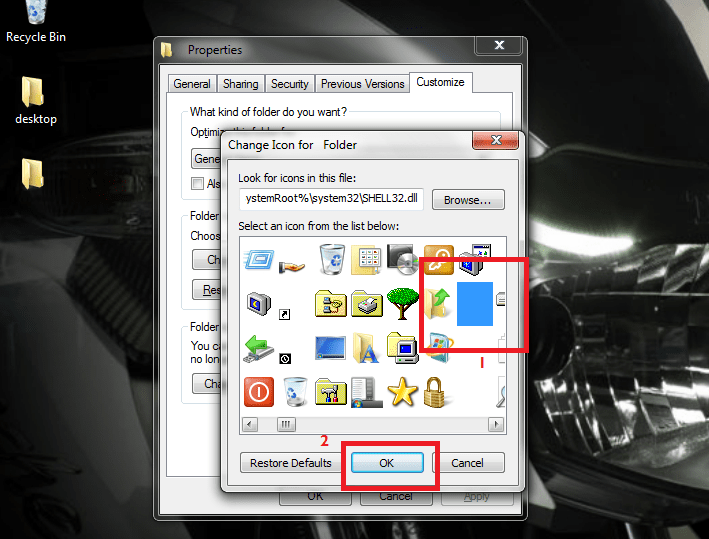
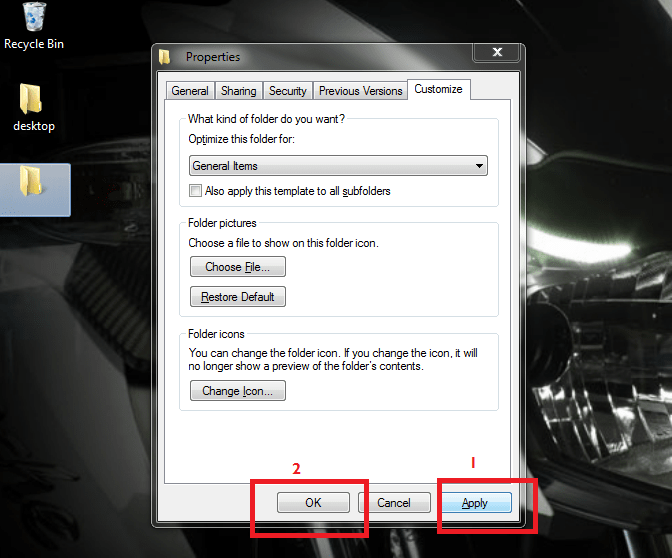
A Dialog with several icons appear on the screen. Select the Empty Icon as shown in the picture above.
Select Okay and Apply changes to the Dialog Box.
Step #6:
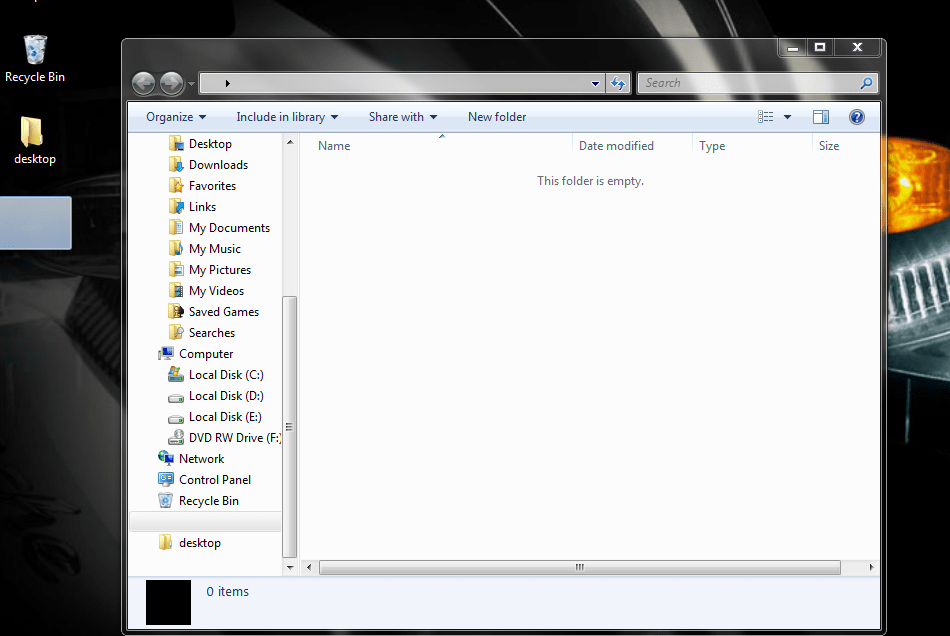
Thus a Empty Space that let’s you access a folder is created and this is termed as the ghost folder in windows.
Now move the folder to any part of the screen and keep your private files on it.
Trick to Spot ghost Folders:
In case, you have forgotton the place of your folder or you want to check someone whether they are having a ghost folder on their desktop, just head over to desktop and press the Kep combination Ctrl + A and boom your ghost folders are spotted.
The GoodBye Section:
Hope you found this article informative and thanks for spending time here.
Cheers!