Google pay has recently launched a campaign for this Diwali stating that anyone who collects all the five stamps will get flat ₹ 251/- and an opportunity to win 1 lakh coupon (maybe similar to that Friday coupons).
So, In this article, I will be guiding you with the easiest steps to collect all the stamps and increase your possibility of winning the cash price. I divide the process into 3 parts and provide separate tricks for getting them.
Let’s get started with the 3 parts in which I classify them,
- Easy (Diya)
- Medium (Jhumka, Lantern & Flower)
- Hard (Rangoli)
How to Get Easy (Diya) Stamps:
Getting a Diya stamp is as easy as getting flu on a winter season, maybe the voice of an affected victim. but trust me, the Diya stamps are the easiest stamps you can ever get on GooglePay.
So, How to get them. I can say even if you send some money to your friend and get it back at the instance, the chances of getting a diya stamp is maximum.
Follow the steps on collecting medium stamps as sometimes the steps for medium stamps may end up providing you with the diya stamps.
How to Get Medium (Jhumka, Lantern & Flower) Stamps:
So, the medium stamps now. The easiest way to get these stamps are by scanning a lighted diya using the Diwali scanner on GooglePay and receive any five stamps a day on the medium category.
When you are not near to a lighted diya, or you are someone hi-fi that diyas are not around you, or you are someone lazy af to get yourself near a lighted diya, then the below trick is for you.
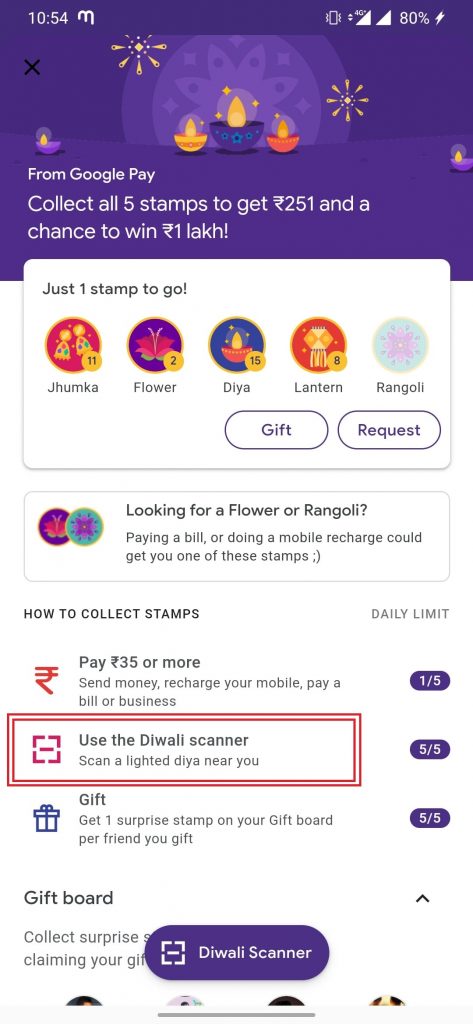
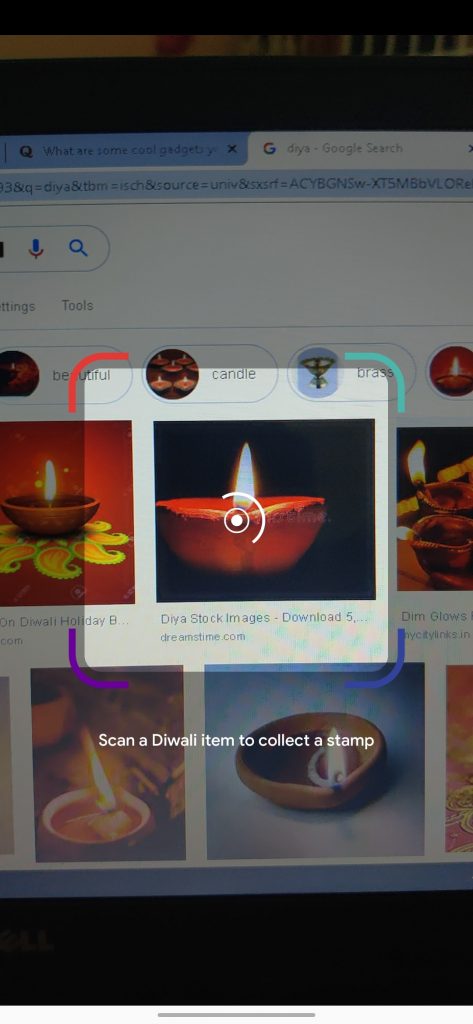
- Fire up your Google Pay App and get through the security measures.
- Enter the Diwali Rewards Section by scrolling to the extreme bottom section of the home screen.
- Select the Diwali Scanner Option and allow permission to use your device camera.
- Get yourself near a laptop or a mate’s mobile and search for diya in google images.
- Scan the picture of a diya using the Diwali Scanner and you get a stamp for this.
- Repeat the process until you reach the daily limit (5 per day).
How to Get Hard (Rangoli) Stamps:
This is the part of the process most of you people will be waiting at. So, How to get that final Rangoli Stamp and treat yourself with the ₹ 251/- and the fake 1 lakh scratch card if I’m not wrong.
So, the possibility of getting a rangoli stamp is higher on the following methods:
- Adding Money to Paytm Wallet using GPay
- Adding Amazon Pay Balance using GPay.
- Buying on Amazon/Flipkart using GPay.
- Paying utility bills or recharges using GPay.
Of all these methods, the Paytm balance method is dependable for me as Paytm can be used in many shops and the money deposited can be easily used as normal money and nothing is spent on the stamp I guess.
According to my, Paytm seems more convenient and you can repeat the steps until you get a rangoli stamp and this is easily usable in many stores. So, let’s see the steps involved in adding the Paytm balance.
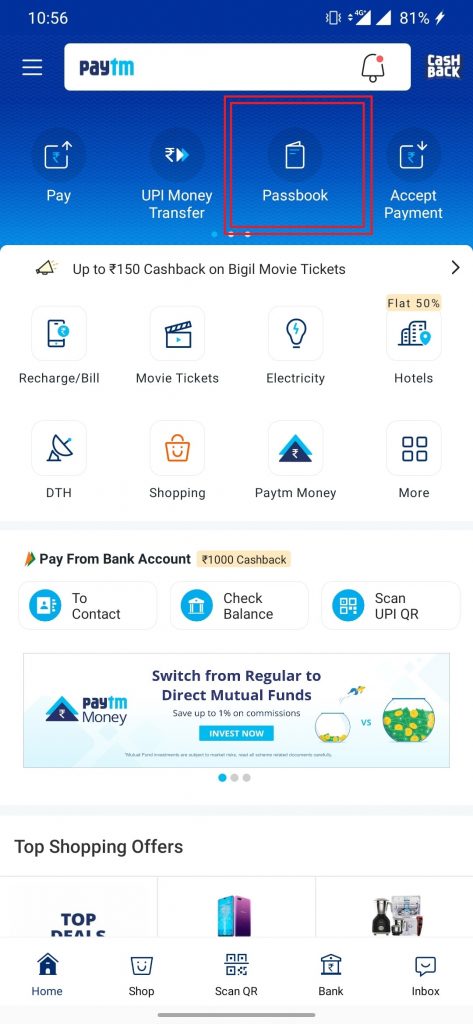
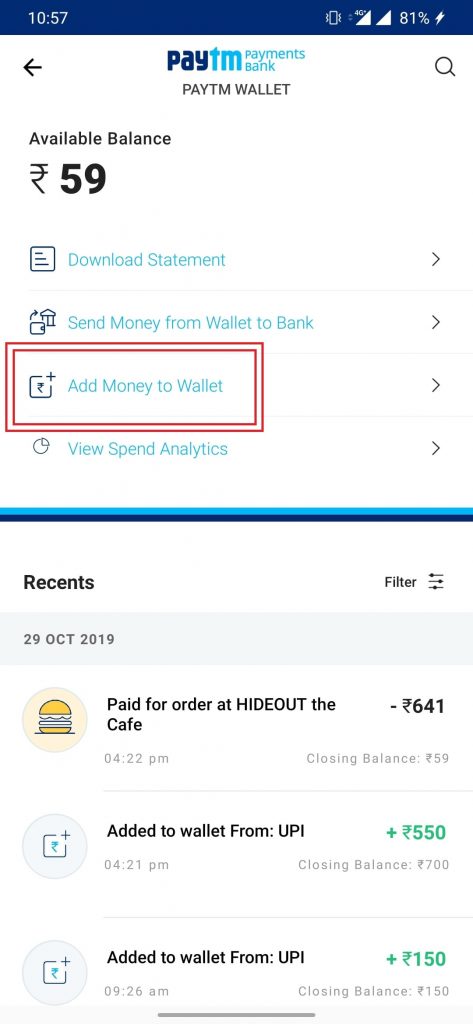
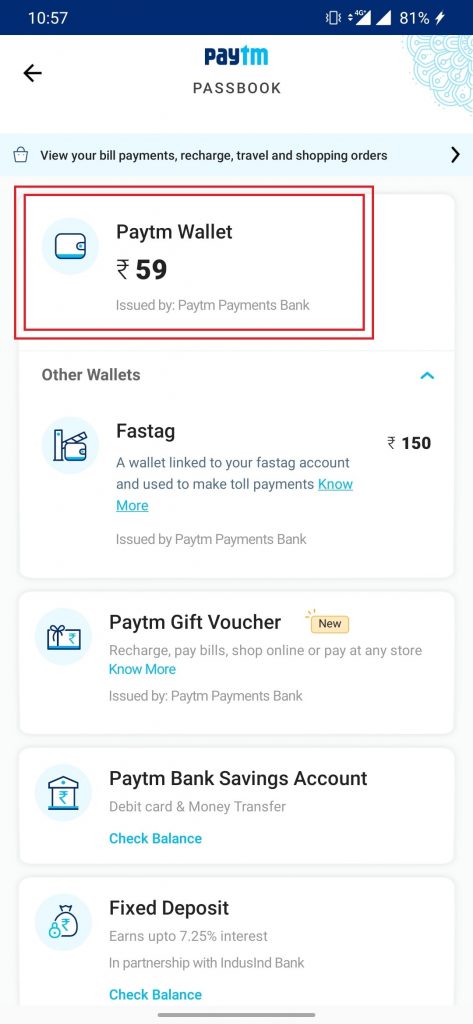
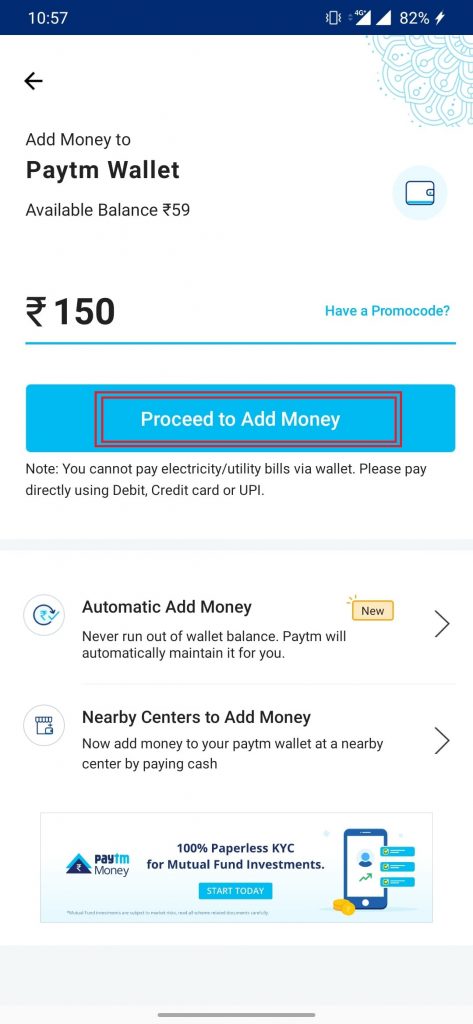
- Open Paytm App
- Head over to Passport Section
- Select Paytm Wallet
- Click on Add Money to Wallet
- Pay using the GPay option
As this process is purely based on luck, I wish everyone to get your Rangoli stamps at the least possible tries. Leave a comment if this works for you.
The GoodBye Part:
So, these are the tricks to get yourself a seat nearest to winning the ₹ 251/- prize on your account and treat yourself with a 1 lakh coupon that shows you “Better Luck Next time”.
Hope this increases the possibility of you winning the game and thanks for spending time here.
Like always, Cheers!
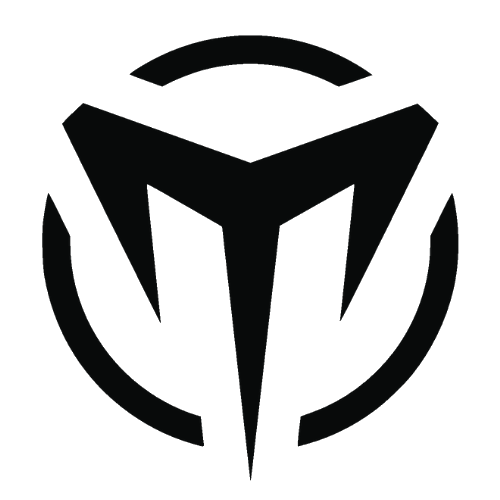
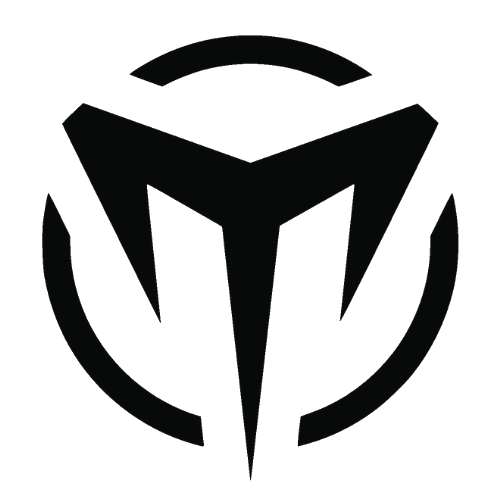
Thank you for giving this particular fantastic written content on your site. I noticed it on the internet. I will check back again after you publish much more aricles.
Glad, thanks!